Steps to Importing Your Child's Game Schedule:1. Log into your CEGCYRA account
2. Under each player's name you will find your child's team. Click on their appropriate team's name.
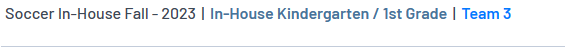
3. Once you are directed to the team portal, click on calendar.
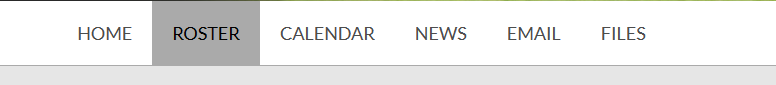
4. You will then be redirected to your child's calendar. In the right-hand corner, you will see export - be sure to click on it.
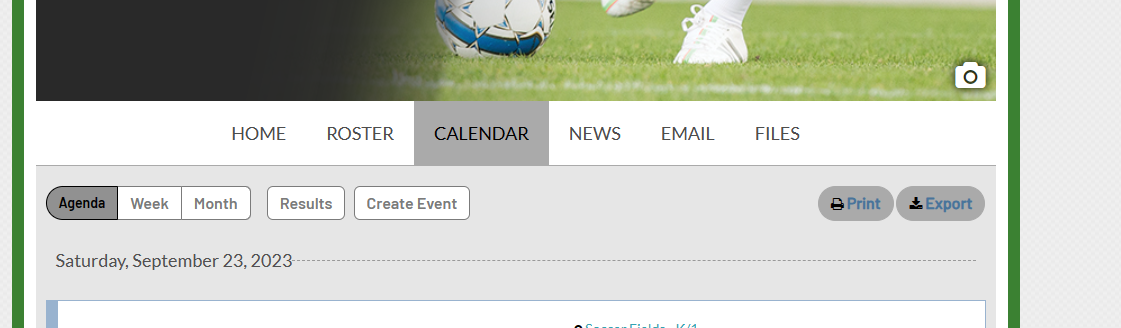
5. Once you've clicked to export the calendar. The pop-up shown below will appear. Please be sure to follow the directions for your preferred calendar.

