Posting Scores and Pitch Counts
To input scores and pitch counts in Sports Connect, after logging in, navigate to your team's calendar, click on "Results," then "Edit Scores" for the relevant game, and enter the scores and pitch counts for each pitcher.
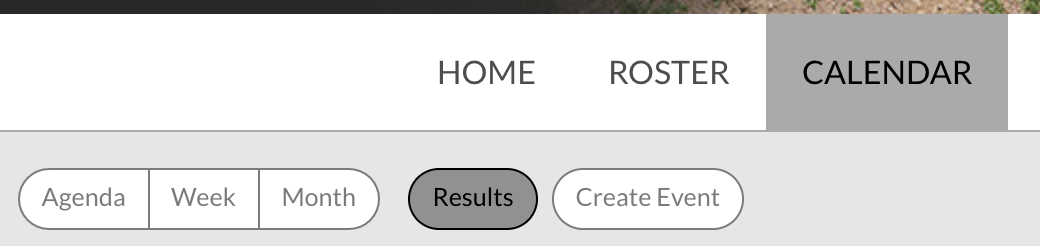
Here's a more detailed breakdown:
1. Access Your Team's Page:
- Log in to Sports Connect.
- Navigate to your team's page (Team Central, Team Directory, or directly to your calendar).
2. Find the Game:
- Go to your team's calendar and Click on the "Results" button.
3. Edit the Game Scores:
4. Enter Scores & Pitch Counts:
Locate the section for entering scores and pitch counts.
Enter the scores and pitch counts for each pitcher who pitched in the game.
Important: The home team is responsible for entering the pitch counts for both teams. Please work together after your game to address any discrepancies.
Pitch Count Reminder: The number of pitches entered for each pitcher should reflect the first pitch thrown to the last batter faced.
5. Save and Post:
- Save your changes and post the scores.
Check out an example video
HERE.